|
I LOVE using Instagram to build an online presence for my business. One would think that as a Social Media Strategist I would be on just about every platform... But no. I practice what I preach. I believe one should find a couple of platforms that they are comfortable with and that their audience is on. Learn it well and kick ass!
I do most of my social media posts on Instagram; however I do not post and run. I repurpose my posts. Doing so brings new life to my Insta account and allows me to draw attention to the other social media platforms I am on. Here are some tips on how to repurpose your Instagram content: 1. Using the 3 dots on in the upper right corner of your image tap on it, select Share... You can share to your Twitter account. Remember though that Twitter allows for 140 characters. You can alter your content, add in your hashtags and submit. You have now Tweeted your Instagram post with a link back to it. Watch now for the likes, shares or an increase in your Twitter or Instagram following. 2. Share your post to your Facebook Page using the same instructions above. This time though there is no worries about 140 characters. Add a few hashtags. 3. Back to the 3 dots again - select Copy Share URL. Paste the link to your LinkedIn in the "Share an Update" section. Your Instagram image will appear. In front of your link write a blurb of the image. 4. Using the 3 dots select Copy Share URL. You can pin this Instagram post to your Pinterest Board. I do this with my board named My Insta (#ShamelessPlug) 5. Create a blog post with your favourite Instagram post and then post it to Pinterest, Facebook or Tweet it. Do you currently repurpose your Instagram content and how? Will you be starting? Let me know in the comments area below!
0 Comments
Your comment will be posted after it is approved.
Leave a Reply. |

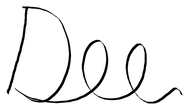
 RSS Feed
RSS Feed